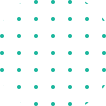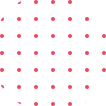Course Includes:
-
Lessons: 53
- Hours: 10
- Language: Tamil
- Certificate: Yes
- Resource Access: Source Code


Docker has been a game changer when it comes to how modern applications are deployed and created. It has now grown into a key driver of innovation beyond system administration..
Course introduces Docker to beginners using simple and easy-to-understand explanations, demos, and coding exercises
Take your DevOps Skill to the next level and other containerization tools have taken the devops world by storm.