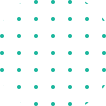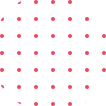About This Course
Learn about the DevOps tools involved in each stage of the DevOps lifecycle right from continuous development, continuous integration, continuous deployment, and continuous testing to continuous monitoring in a process-centric workflow. Explore the various DevOps tools.
100% Hands-on labs on how to create DevOps CI/CD pipelines using Git, Jenkins, Docker, Kubernetes on AWS
What You’ll Learn?
- LEARN DEVOPS from ZERO - No experience required
- DevOps Course will provide you with in-depth knowledge of various DevOps tools, including Linux,Git,AWS,Docker,Kubernetes and Jenkins with CI/CD
- BUILD END to END DevOps PIPELINES
- IMPLEMENT DEVOPS with a HANDS-ON approach
Key Highlights
- Course Syllabus Designed for Working Professionals
- Personalized feedback and career guidance
- Self Paced – 100% Online Learning
- Career Guidance
- Resume & CV sessions
- Interview Preparation
Course Syllabus
Linux
-
Introduction
-
Linux Introduction
-
What is Operating System
-
Create an AWS account
-
Create an Linux EC2 Instance
-
Connect to a Linux server using Mobaxterm
-
Linux Filesystem Hierarchy
-
Linux Basic commands - Commands: date, cal, uptime, whoami
-
Read a File - Commands: cat, more, less, head, tail
-
Creating files - Commands: touch, cat, vi
-
Edit or Append Content to a File - Commands: cat, vi, nano
-
Create Directories - Commands: mkdir
-
Remove Files and Directories - Commands: rm, rmdir
-
Copy Files or Directories - Commands: cp
-
Move or Rename a File - Commands: mv
-
Changing Directories - Commands: cd
-
Search a File - Commands: find, diff and file
-
Search for a Word in a File - Commands: grep
-
Replace a Word in a File - Commands: sed
-
Creating & Managing a User - Command useradd
-
Login as a User onto EC2 Instance
-
ls Command Explained
-
File Permissions
-
Changing Permissions - Commands: chmod
-
Changing Ownership - Commands: chown, file
-
Installating Packages - Commands : yum [install, remove]
-
Updating and getting info about pacakges - Commands: yum [update, list, info]
-
Collect Network info - Commands: hostname, ping, wget, ifcofnig, curl
-
Telnet explained
-
Services - Commands: service [status, start, stop]
-
Services - commands chkconfig, systemctl
-
Archiving files and directories - Commands: gzip, gunzip, zip, unzip, tar
AWS
-
What is Cloud Computing , Data Centers and Layer
-
Cloud Computing – Services , Virtual Machine , Usage
-
Cloud Advantages and Cloud Advantages terminology
-
Cloud Computing Models – IaaS , SaaS , PaaS
-
Cloud Computing Models – Private Cloud, Public Cloud, Hybrid Cloud
-
Region and Availability Zone
-
AWS Management Console
-
Server Virtualization vs without server Virtualization
-
Elastic Compute Cloud (EC2)
-
EC2 Create (Lab)
-
Methods to Access an EC2 Instance (MobaXterm , PuTTY)
-
EC2 Instance web server Installation
-
EC2 Important Concepts Security Groups (Inbound rules , outbound rules) , Security Groups Good to know , Classic Ports to know
-
EC2 IP Addresses – Public IP Addresses , Private IP Addresses
-
Elastic IP Addresses (Constant public IP Address for EC2 Instance)
-
EC2 2 Pricing(EC2 Instances Purchasing Option)
-
Amazon Simple Storage Service (Amazon S3) – Introduction
-
Amazon Simple Storage Service (Amazon S3) , Create Bucket Connect EC2 Instance – Lab
-
Hosting website with S3 only – Lab
-
Amazon S3 – enable versioning , S3 Access logs(introduction only)
-
Data Accessibility – Durability , Availability , S3 Storage Classes
-
Understanding the Shared Responsibility Model
-
AWS IAM (Identity and Access Management)
-
AWS IAM (Identity and Access Management) – Security alert( MFA – Multi-Factor Authentication) – Lab
-
IAM : Users – Lab
-
IAM : User Groups – Lab
-
IAM : Policies – Lab
-
What’s the AWS SDK ?
-
IAM Guidelines & Best Practices
-
IAM Security Tools – Lab
-
AWS IAM Password Policy – Lab
-
IAM : Roles Management – Lab
-
AWS Command Line Interface – Lab
-
AWS CloudShell – Lab
-
EC2 Storage Option – Elastic Block Store(EBS) , Elastic File System(EFS) , Instance Store
-
Elastic Block Store(EBS)
-
Elastic Block Store – Volumes – Lab
-
Elastic Block Store – Volumes to attached instance – Lab
-
AMI(Amazon Michine Image) , instant convert to volume , Snapshot – Lab
-
Instance volume to convert snapshot – Lab
-
Elastic File System(EFS) – Introduction
-
Database – Introduction , types of database
-
Amazon Relational database service(RDS) – Introduction
-
Amazon (RDS) – Amazon Aurora – Introduction
-
Amazon DynamoDB – Introduction
-
Amazon DocumentDB , MongoDB – Introduction
-
Amazon ElastiCache – Introduction
-
Amazon Neptune – Introduction
-
let’s take a closer look at database in the real world
-
Server Migration Service (SMS) , Data Sync
-
Database Migration Service (DMS)
-
-
Scalability and High Availability – Vertical Scaling , Instance type , Horizontal Scaling
-
Elastic Load Balancer – Elastic Load Balancer Types
-
Elastic Load Balancer Hands-on
-
Amazon CloudFront , CloudFront in the Real world
-
X-Ray
-
CodePipeline
-
CodeDeploy
-
CodeBuild
-
CodeCommit
-
Cloud9
-
AWS Lambda - Serverless , Features , Pricing Model
-
AWS Lambda - Create Function
-
Alexa Overview , Alexa Project using Lamda
-
Amazon Redshift
-
Athena
-
Gule , Kinesis
-
Elastic MapReduce(EMR)
-
Data Pipeline
-
Networking – Introduction
-
Networking Simplified – Example
-
Understanding Netwoork Services : VPC and Subcomponents
-
IP Address(IPv4 vs IPv6)
-
Default VPC
-
VPC Introduction
-
VPC Real world
-
Create Custom VPC
-
Need for Amazon VPC
-
VPC Instance Create
-
VPC Instance Connect
-
VPC Subnet
-
VPC Private Instance , Public Instance
-
Network Address Translation (NAT) Instance and Gateway
-
VPC Peering Hands-on
-
VPC Flow Log – Hands-on
-
VPC Flow Log
-
Network ACLs , Inbound Rules and Outbound Rules
-
Security Group vs NACL
-
Network Access Control List
-
NAT Gateway is NOT in FREE TIER
-
NAT Gateway
-
NAT Instance
-
AWS Pricing Calculator
-
VPC Review
-
VPC Final Conclusion
-
Simple Notification Service (SNS) Introduction
-
Simple Email Service (SES) Introduction
-
Simple Notification Service (SNS) - Hands-on
-
What’s an Auto Scaling Group
-
ASGs have the following attributes
-
Auto Scaling Groups – Scaling Policies
-
Auto Scalling Group – Hands-on
-
API Introduction
-
Web and Mobile Application Introduction
-
AWS API Gateway Service , Step Function (Coordinate Distributed Application)
Docker
-
Introduction
-
Course Overview
-
Docker Introduction
-
Docker Installation
-
How to install docker on AWS
-
How to install docker on AWS
-
Docker-Hub-Explore
-
Running Hello-World Container
-
Running Ubuntu Container
-
Running Busybox Container
-
Nginx-Webserver
-
Creating Python Containers
-
Running Node.js Containers
-
Simple JS Program with Node
-
Express Web Server Using Node
-
MongoDB Introduction
-
Mongodb Image Pull – Handson
-
MongoDB – Docker Inspect – Handson
-
MongoDB – Mongoshell – Handson
-
MongoDB – Docker Volume – Handson
-
Network Introduction
-
Container Networking Model (CNM) Drivers
-
Container Network Model Interface
-
Docker Network Commands | Introduction
-
Docker Network Commands (connect)
-
Docker Network Commands (create)
-
Docker Network Commands (disconnect)
-
Docker Network Commands (inspect)
-
Docker Network Commands (ls , prune , rm)
-
Network Drivers (none)
-
Docker Default Network (bridge)
-
Docker Default Network (bridge) - Hands-on
-
User defined bridge network - Hands-on
-
Docker container attach - example
-
Hands-on - Docker Default Bridge Network
-
Host Network - Introduction
-
Host Network - Hands-on
-
Docker File - Introduction
-
Docker File (Create and Image build) - Hands-on
-
Docker Registry - Introduction
-
Docker Registry (Pushing and pulling images) - Hands-on
-
Create a Docker Image From a Container and Push Registry - Hands-on
-
Docker File - Configuration Commands
-
Docker EntryPoints - Introduction
-
Difference between ENTRYPOINT and CMD
-
Docker EntryPoints - Hands-on
-
Docker Execution Instruction - Hands-on
-
Docker EXPOSE Instruction - Hands-on
-
COPY and ADD in a Dockerfile - Hands-on
-
Docker WORKDIR Instruction - Hands-on
Kubernetes
-
Introduction
-
Google Kubernetes Engine – Cluster
-
Google Kubernetes Engine – Cluster | Hands-on
-
Setup of Kubernetes cluster AWS Environment
-
kubectl introduction
-
kubectl – Hands-on
-
YAML basics in Kubernetes
-
Introduction
-
Pod Basics
-
Kubernetes Pods – Hands-on
-
How to Create, View, and Destroy a Pod in Kubernetes
-
Pod Lifecycle
-
Kubernetes – Labels
-
Labels Hands-on
-
Introduction Selectors
-
Selectors Hands-on
-
Annotations Introduction
-
Annotations – Hands-on
Git and GitHub
-
Introduction
-
Course Overview
-
Create an AWS Account | Free Tier
-
Create a Linux EC2 Instance
-
Connect to a Linux server using Mobaxterm
-
Linux Basic Commands (pwd , cd , ls)
-
Create file Command ( touch , cat , nano , vi )
-
Delete file and directory Commands ( rm , mkdir , rmkdir , rmdir-rf )
-
Delete file and directory Commands ( rm , mkdir , rmkdir , rmdir-rf )
-
Git Installation
-
Difference Between Git and GitHub
-
Getting started with GitHub
-
First-Time Git Setup
-
Git and GitHub Interaction
-
Repository
-
A Common Early Git Mistake
-
The Basic Git Workflow(git add)
-
The Basic Git Workflow (git commit)
Jenkins
-
Maven with Jenkins Introduction
-
Maven Installation
-
Integrate Maven with Jenkins
-
Jenkins - Source Code Build Process - Introduction
-
Jenkins - Source Code Build Process - Handson
-
Jenkins Tomcat - Introduction
-
Jenkins Tomcat - Installation
-
Integrate Tomcat with Jenkins
-
Integrate Tomcat - Deploy Code - Handson
-
Automate Build and Deploy - Introduction
-
Automate Build and Deploy - Handson
-
Docker - Deploy on a Container - Introduction
-
Docker with Jenkins - Installation
-
Docker - Deploy on a Container - Handson
-
Create Docker Containar - Introduction
-
Jenkins - Docker Pull Tomcat Container
-
Create tomcat Container using Dockerfile - Introduction
-
Create tomcat Container using Dockerfile - Handson
-
Integrate Docker with Jenkins
-
Create a dockeradmin user
-
Install Publish Over SSH Plugin
-
Add Dockerhost to Jenkins - configure systems
-
Dockerfile - Build Image (Deploy to Conatainar) - Introduction
-
Dockerfile - Build Image (Deploy to Conatainar) - Handson
Lessons: 286