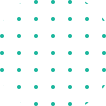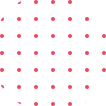About This Course
As you all know, in the current IT market Linux has become a prerequisite to learning most of the trending technologies. The IT industry also uses Linux as its base operating system in the majority of cases
Easily start learning most of the trending technologies like AWS, Azure, GCP, DevOps, Python, data science, and more..
What You’ll Learn?
- This course starts with introducing you to Linux and helps in creating a Linux EC2 instance along with connecting the Linux system from Windows
- you will have learned Linux basics from scratch, Linux commands through practical labs, and fulfilled your regular tasks on the Linux server.
- You will explore basic Linux commands. You will then manage files and directories, and look at user, software, system, and process management in detail
- You will look at some networking and services-related commands.
Key Highlights
- Course Syllabus Designed for Working Professionals
- Personalized feedback and career guidance
- Self Paced – 100% Online Learning
- Career Guidance
- Resume & CV sessions
- Interview Preparation
Course Syllabus
-
Introduction
-
Linux Introduction
-
What is Operating System
-
Create an AWS account
-
Create an Linux EC2 Instance
-
Connect to a Linux server using Mobaxterm
-
Linux Filesystem Hierarchy
-
Linux Basic commands - Commands: date, cal, uptime, whoami
-
Read a File - Commands: cat, more, less, head, tail
-
Creating files - Commands: touch, cat, vi
-
Edit or Append Content to a File - Commands: cat, vi, nano
-
Create Directories - Commands: mkdir
-
Remove Files and Directories - Commands: rm, rmdir
-
Copy Files or Directories - Commands: cp
-
Move or Rename a File - Commands: mv
-
Changing Directories - Commands: cd
-
Search a File - Commands: find, diff and file
-
Search for a Word in a File - Commands: grep
-
Replace a Word in a File - Commands: sed
-
Creating & Managing a User - Command useradd
-
Login as a User onto EC2 Instance
-
ls Command Explained
-
File Permissions
-
Changing Permissions - Commands: chmod
-
Changing Ownership - Commands: chown, file
-
Installating Packages - Commands : yum [install, remove]
-
Updating and getting info about pacakges - Commands: yum [update, list, info]
-
Collect Network info - Commands: hostname, ping, wget, ifcofnig, curl
-
Telnet explained
-
Services - Commands: service [status, start, stop]
-
Services - commands chkconfig, systemctl
-
Archiving files and directories - Commands: gzip, gunzip, zip, unzip, tar
Instructor
Team MLC
MaanavaN Learn Code is one of the most popular Tamil technology e-learning platforms Hundreds of thousands of elite students, freshers, and working professionals around the globe have joined the platform to up-skill themselves.
Lessons: 33